Automatic Repathing
Automatic Repathing allows you to instantly update your Animations property paths to reflect your Hierarchy as you move around and rename GameObjects.
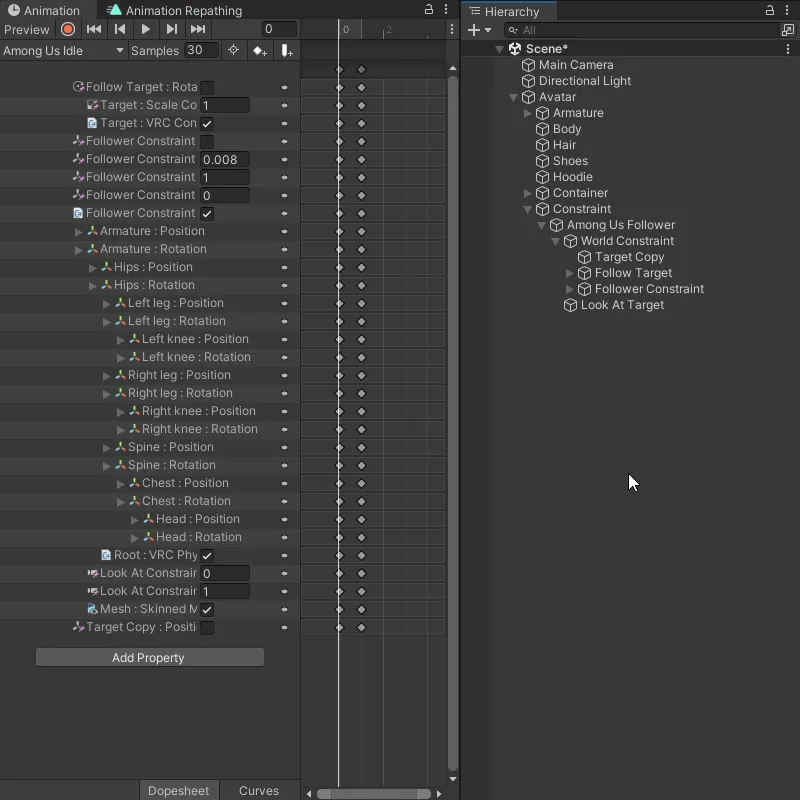
How to use
-
Define the Animator Controller that you want to use for the Automatic Repathing tool in the General Settings.
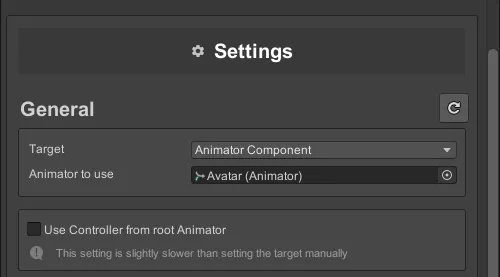
-
Enable the Automatic Repathing tool by clicking the toggle at the top of the window.
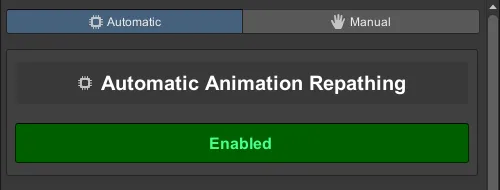
-
Move or rename GameObjects in the Hierarchy, the tool will automatically update the paths in your Animations.