Authentication Flow
Before you can start performing queries to the NSO servers, you need to aquire a session token. This token is used to generate the necessary parameters for the service you want to query.
There are three steps to aquire a session token:
-
Authorization link
Generate an authorization link and verifier from the Authorization Link endpoint.
Response:
{"error": false,"data": {"link": "https://accounts.nintendo.com/connect/1.0.0/authorize...","verifier": "12345"}} -
Login link
Open the authorization link and right click
Select this personto copy the login link.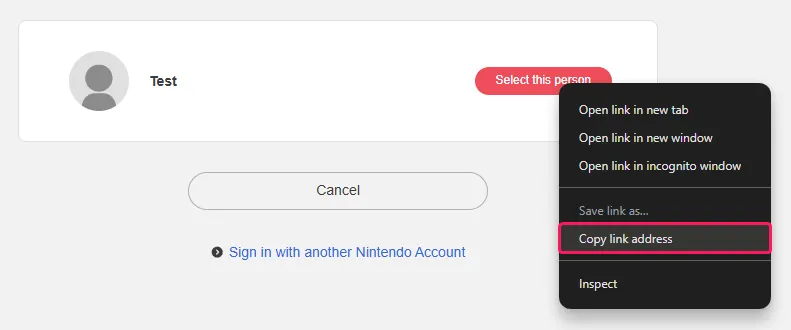
-
Session token
Use the login link together with the verifier from step 1 to generate a session token from the Generate Token endpoint.
Request body:
{"loginLink": "npf71b963c1b7b6d119://auth#session_token_code...","verifier": "12345"}Response:
{"error": false,"data": {"sessionToken": "eyJhbGciOiJIUzI1NiJ9..."}}