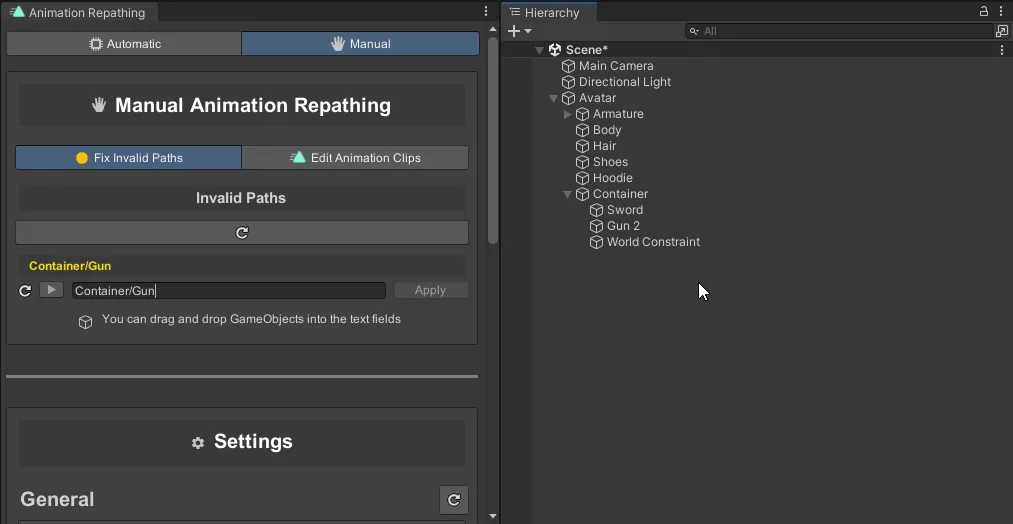Fix Invalid Paths
Fix Invalid Paths scans all Animations in your Animator Controllers for invalid property paths, allowing you to quickly fix them.
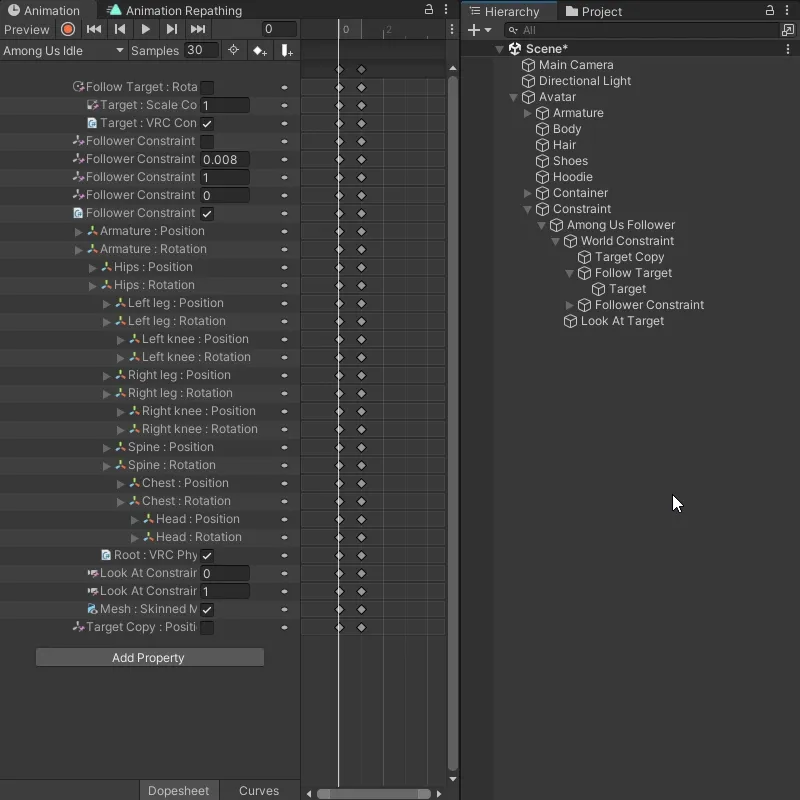
How to use
-
Define the Animator Controller that you want to use for the Automatic Repathing tool in the General Settings.
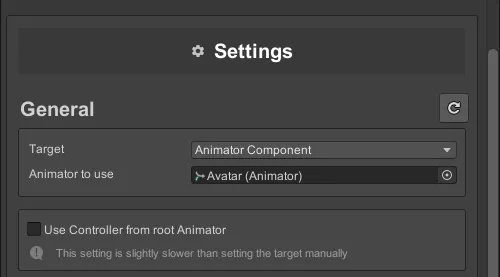
-
Click the refresh button to scan all Animations in your Animator Controllers for invalid property paths.
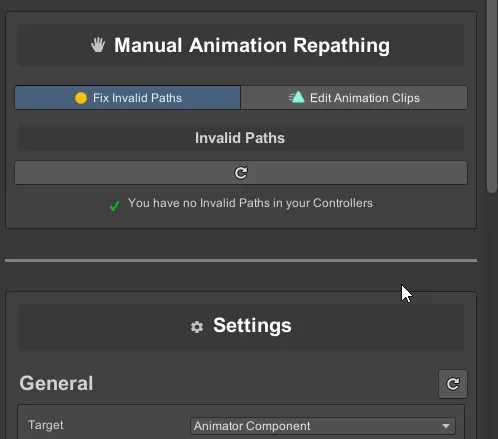
-
Input the new property path into the text field and click
Applyto update the property path for all Animatons
Additional Features
-
You can drag and drop GameObjects from the Hierarchy into the text field to automatically fill in the property path.