Settings
General Settings
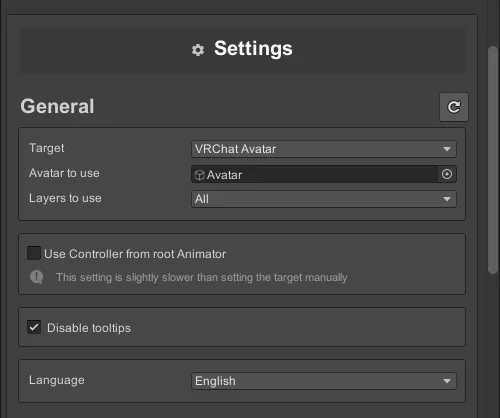
-
Target
Where the tool will get the Animator Controller from. This can be either an Animator Component or a Avatar Descriptor. -
Animator/Avatar to use
The GameObject containing the Animator Component or Avatar Descriptor. -
Layers to use
This setting will only appear when using a VRChat Avatar. You can select which of the Avatars Playable Layers the tool should or should not target. -
Use Controller from root Animator
This setting will disable the above mentioned settings and automatically find an Animator Component in one of the parents whenever a GameObject is selected in the Hierarchy. -
Disable tooltips
Prevent tooltips from showing up when hovering over elements in the window. -
Language
Change the language of the text. Can choose between English, Japanese and Korean.
Automatic Settings
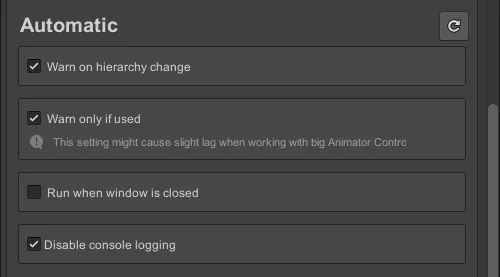
-
Warn on hierarchy change
Whether the tool should open a warning popup whenever any changes in the Hierarchy are made. -
Warn only if used
When enabled, the tool will only open a warning popup if the affected GameObject was used in any Animations. -
Run when window is closed
Allows the tool to continue working even if the Animation Repathing window is closed. -
Disable console logging
Prevent the tool from logging the old and new property path in the console whenever a property path changes.